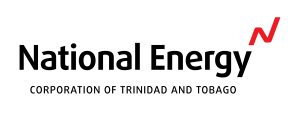Step 3
Acquire Certificate
- Upon successfully passing both quizzes and completing the feedback survey, your Certificate of Completion can be accessed from the following location. Click the Orientation link in the menu and from the links on the page located above “My Courses” select “My Certificates.” You will see a Certificate of Completion and the date the certificate was awarded. Click on the image to open the certificate. After clicking, you can save a copy to your computer or even take a photo of it with your phone for easier access
Please note: Your certificate is valid for a period of one year from the date it was acquired. A link to download your certificate will also be sent to you via the email address you used to sign up and create an account on the system
- Apart from the “My Certificates” link on the Orientation page, you can also click the following links on this page to get more information:
- My Grades: shows the grades you acquired for each quiz taken. When you select this link, click on the name of the course under the Courses field to get more details
- Notifications: Displays a record of all notifications under your profile, from the time you create an account to acquiring a certificate. It also shows when you completed an orientation and passed or failed a quiz
- Sign Out: Allows you to sign out of the portal. You can click the Sign In button in the menu to sign back in again with your username or email address and password